Associated With






Struggling with VoIP call quality? Don't worry, VoIP issues are solvable by making changes to your network. We are here to help you pin point the issues and get your system working perfectly.
Test your network now£25 OFF ALL PHONES
Switch to us during Wimbledon and score £25 off every phone. New customers only - use code CHAMPIONSHIP25.

Instructions on update the firmware on Draytek routers
Sudden issues with Draytek rebooting due to security vunerability. Firmware update should be actioned after disconnecting the device from the internet. If no new firmware is available, SSL should be turned off by following our instructions.
VoIP is highly sensitive to packet loss, which can significantly impact call quality and even disrupt the ability to make or receive calls. Packet loss is the largest reason we have for support calls for our VoIP service.
What an electronic signature is and what counts as one. Some examples may surprise you!
An explaination of what SIP ALG is and why it should be turned off.
If you are using a phone that has already been used with another provider, please check this article.
How to factory reset a Yealink desk phone if it is not acting as expected.
How to fix the "Cannot Download PLCM" error when attempting to view contacts on the phone
What firewall ports need to be open for VOIP phones
How to reset the base station of a Yealink portable phones such as the W52P
SIP ALG setting on your router and how to turn off the setting to solve VoIP Issues.
Having issues with loss of sound on your VoIP phone system?
Having issues with quiet calls on your VoIP phone system?
VoIP phone system need spcific firewall settings to allow the traffic to go though. Read our guide to getting your router VoIP ready.
Support information for our VoIP phone system regarding network troubleshooting.
POE switchcausing issues with your VoIP Phone System and physical phones.
Using Virgin Media with our VoIP Phone System with handy troubleshooting assistance information
Using Sky with our VoIP Phone System with handy troubleshooting assistance information
Having issues your with your VoIP phone system when using Wi-Fi. Follow our troubleshooting guide
4G or 5G connectivity can cause VoIP issues, follow our troubleshooting guide to resolve.
Having issues your with your VoIP phone system having lost power. Follow our troubleshooting guide
SIP ALG Setting on your router - how to disable on a technicolor router.
Having issues with calls dropping on your VoIP phone system?
Having issues your with your VoIP phone system on your mobile phone with power setting mode. Follow our troubleshooting guide
Having issues porting your number to a VoIP phone system. Follow our troubleshooting guide
The cause of some volume issues on iPhone including low notification volume with Webex
Things to try if Webex is missing calls on your mobile phone.
How to configure a Yealink T48 phone to work with TelephoneSystems.cloud
How to configure a Yealink T46 phone to work with TelephoneSystems.cloud
Special dial codes you can use to alter the behaviour of your phone system or access hidden features.
How to configure a Cisco ATA 191 VoIP phone to work with TelephoneSystems.cloud

Fed up of a deal always looking to good to be true? Since we are contract free, you always pay the price on our website, ensuring no hidden price rises. Pay the same as a new customer every month!
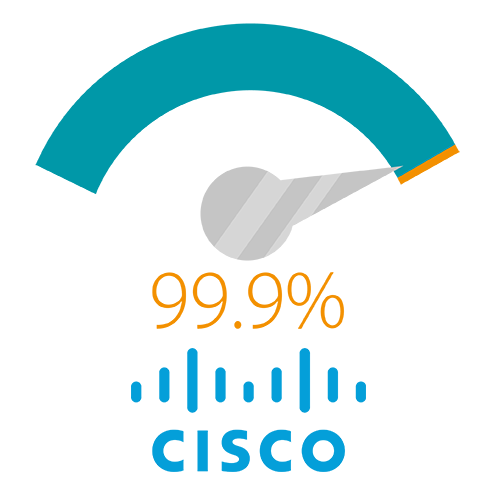
We guarantee 99.9% uptime backed up by our SLA on our robust UK dedicated VOIP platform in conjunction with CISCO & Openreach. Monitored and managed 24/7.

All are calls are answered in less than 10 seconds here in the UK, why not call us now and find out how friendly our team are!

All our VOIP systems are configured in the cloud, so there are no configuration, installation or support charges. Our phones simply auto install when plugged in. Free Support
 TelephoneSystems.Cloud
01782608608
£10 per month
TelephoneSystems.Cloud
01782608608
£10 per month
 TelephoneSystems.Cloud
01782608608
£10 per month
TelephoneSystems.Cloud
01782608608
£10 per month
 TelephoneSystems.Cloud
01782608608
£10 per month
TelephoneSystems.Cloud
01782608608
£10 per month
 TelephoneSystems.Cloud
01782608608
£10 per month
TelephoneSystems.Cloud
01782608608
£10 per month
 TelephoneSystems.Cloud
01782608608
£10 per month
TelephoneSystems.Cloud
01782608608
£10 per month
 TelephoneSystems.Cloud
01782608608
£10 per month
TelephoneSystems.Cloud
01782608608
£10 per month
 TelephoneSystems.Cloud
01782608608
£10 per month
TelephoneSystems.Cloud
01782608608
£10 per month
 TelephoneSystems.Cloud
01782608608
£10 per month
TelephoneSystems.Cloud
01782608608
£10 per month
 TelephoneSystems.Cloud
01782608608
£10 per month
TelephoneSystems.Cloud
01782608608
£10 per month
 TelephoneSystems.Cloud
01782608608
£10 per month
TelephoneSystems.Cloud
01782608608
£10 per month
 TelephoneSystems.Cloud
01782608608
£10 per month
TelephoneSystems.Cloud
01782608608
£10 per month
 TelephoneSystems.Cloud
01782608608
£10 per month
TelephoneSystems.Cloud
01782608608
£10 per month
 TelephoneSystems.Cloud
01782608608
£10 per month
TelephoneSystems.Cloud
01782608608
£10 per month
 TelephoneSystems.Cloud
01782608608
£10 per month
TelephoneSystems.Cloud
01782608608
£10 per month
 TelephoneSystems.Cloud
01782608608
£10 per month
TelephoneSystems.Cloud
01782608608
£10 per month
 TelephoneSystems.Cloud
01782608608
£10 per month
TelephoneSystems.Cloud
01782608608
£10 per month
 TelephoneSystems.Cloud
01782608608
£10 per month
TelephoneSystems.Cloud
01782608608
£10 per month
 TelephoneSystems.Cloud
01782608608
£10 per month
TelephoneSystems.Cloud
01782608608
£10 per month
 TelephoneSystems.Cloud
01782608608
£10 per month
TelephoneSystems.Cloud
01782608608
£10 per month
 TelephoneSystems.Cloud
01782608608
£10 per month
TelephoneSystems.Cloud
01782608608
£10 per month
 TelephoneSystems.Cloud
01782608608
£10 per month
TelephoneSystems.Cloud
01782608608
£10 per month
 TelephoneSystems.Cloud
01782608608
£10 per month
TelephoneSystems.Cloud
01782608608
£10 per month
 TelephoneSystems.Cloud
01782608608
£10 per month
TelephoneSystems.Cloud
01782608608
£10 per month
 TelephoneSystems.Cloud
01782608608
£10 per month
TelephoneSystems.Cloud
01782608608
£10 per month
 TelephoneSystems.Cloud
01782608608
£10 per month
TelephoneSystems.Cloud
01782608608
£10 per month
 TelephoneSystems.Cloud
01782608608
£10 per month
TelephoneSystems.Cloud
01782608608
£10 per month
 TelephoneSystems.Cloud
01782608608
£10 per month
TelephoneSystems.Cloud
01782608608
£10 per month
 TelephoneSystems.Cloud
01782608608
£10 per month
TelephoneSystems.Cloud
01782608608
£10 per month
 TelephoneSystems.Cloud
01782608608
£10 per month
TelephoneSystems.Cloud
01782608608
£10 per month
 TelephoneSystems.Cloud
01782608608
£10 per month
TelephoneSystems.Cloud
01782608608
£10 per month
 TelephoneSystems.Cloud
01782608608
£10 per month
TelephoneSystems.Cloud
01782608608
£10 per month
 TelephoneSystems.Cloud
01782608608
£10 per month
TelephoneSystems.Cloud
01782608608
£10 per month
 TelephoneSystems.Cloud
01782608608
£10 per month
TelephoneSystems.Cloud
01782608608
£10 per month
 TelephoneSystems.Cloud
01782608608
£10 per month
TelephoneSystems.Cloud
01782608608
£10 per month
 TelephoneSystems.Cloud
01782608608
£10 per month
TelephoneSystems.Cloud
01782608608
£10 per month
 TelephoneSystems.Cloud
01782608608
£10 per month
TelephoneSystems.Cloud
01782608608
£10 per month
 TelephoneSystems.Cloud
01782608608
£10 per month
TelephoneSystems.Cloud
01782608608
£10 per month
 TelephoneSystems.Cloud
01782608608
£10 per month
TelephoneSystems.Cloud
01782608608
£10 per month
 TelephoneSystems.Cloud
01782608608
£10 per month
TelephoneSystems.Cloud
01782608608
£10 per month
 TelephoneSystems.Cloud
01782608608
£10 per month
TelephoneSystems.Cloud
01782608608
£10 per month
 TelephoneSystems.Cloud
01782608608
£10 per month
TelephoneSystems.Cloud
01782608608
£10 per month
 TelephoneSystems.Cloud
01782608608
£10 per month
TelephoneSystems.Cloud
01782608608
£10 per month
 TelephoneSystems.Cloud
01782608608
£10 per month
TelephoneSystems.Cloud
01782608608
£10 per month
 TelephoneSystems.Cloud
01782608608
£10 per month
TelephoneSystems.Cloud
01782608608
£10 per month
 TelephoneSystems.Cloud
01782608608
£10 per month
TelephoneSystems.Cloud
01782608608
£10 per month
 TelephoneSystems.Cloud
01782608608
£10 per month
TelephoneSystems.Cloud
01782608608
£10 per month
 TelephoneSystems.Cloud
01782608608
£10 per month
TelephoneSystems.Cloud
01782608608
£10 per month
 TelephoneSystems.Cloud
01782608608
£10 per month
TelephoneSystems.Cloud
01782608608
£10 per month
 TelephoneSystems.Cloud
01782608608
£10 per month
TelephoneSystems.Cloud
01782608608
£10 per month
 TelephoneSystems.Cloud
01782608608
£10 per month
TelephoneSystems.Cloud
01782608608
£10 per month
 TelephoneSystems.Cloud
01782608608
£10 per month
TelephoneSystems.Cloud
01782608608
£10 per month
 TelephoneSystems.Cloud
01782608608
£10 per month
TelephoneSystems.Cloud
01782608608
£10 per month
 TelephoneSystems.Cloud
01782608608
£10 per month
TelephoneSystems.Cloud
01782608608
£10 per month
 TelephoneSystems.Cloud
01782608608
£10 per month
TelephoneSystems.Cloud
01782608608
£10 per month
 TelephoneSystems.Cloud
01782608608
£10 per month
TelephoneSystems.Cloud
01782608608
£10 per month
 TelephoneSystems.Cloud
01782608608
£10 per month
TelephoneSystems.Cloud
01782608608
£10 per month
 TelephoneSystems.Cloud
01782608608
£10 per month
TelephoneSystems.Cloud
01782608608
£10 per month
 TelephoneSystems.Cloud
01782608608
£10 per month
TelephoneSystems.Cloud
01782608608
£10 per month
 TelephoneSystems.Cloud
01782608608
£10 per month
TelephoneSystems.Cloud
01782608608
£10 per month
 TelephoneSystems.Cloud
01782608608
£10 per month
TelephoneSystems.Cloud
01782608608
£10 per month
 TelephoneSystems.Cloud
01782608608
£10 per month
TelephoneSystems.Cloud
01782608608
£10 per month
 TelephoneSystems.Cloud
01782608608
£10 per month
TelephoneSystems.Cloud
01782608608
£10 per month
 TelephoneSystems.Cloud
01782608608
£10 per month
TelephoneSystems.Cloud
01782608608
£10 per month
 TelephoneSystems.Cloud
01782608608
£10 per month
TelephoneSystems.Cloud
01782608608
£10 per month
 TelephoneSystems.Cloud
01782608608
£10 per month
TelephoneSystems.Cloud
01782608608
£10 per month
 TelephoneSystems.Cloud
01782608608
£10 per month
TelephoneSystems.Cloud
01782608608
£10 per month
 TelephoneSystems.Cloud
01782608608
£10 per month
TelephoneSystems.Cloud
01782608608
£10 per month
 TelephoneSystems.Cloud
01782608608
£10 per month
TelephoneSystems.Cloud
01782608608
£10 per month
 TelephoneSystems.Cloud
01782608608
£10 per month
TelephoneSystems.Cloud
01782608608
£10 per month
 TelephoneSystems.Cloud
01782608608
£10 per month
TelephoneSystems.Cloud
01782608608
£10 per month
 TelephoneSystems.Cloud
01782608608
£10 per month
TelephoneSystems.Cloud
01782608608
£10 per month
 TelephoneSystems.Cloud
01782608608
£10 per month
TelephoneSystems.Cloud
01782608608
£10 per month
 TelephoneSystems.Cloud
01782608608
£10 per month
TelephoneSystems.Cloud
01782608608
£10 per month
 TelephoneSystems.Cloud
01782608608
£10 per month
TelephoneSystems.Cloud
01782608608
£10 per month
 TelephoneSystems.Cloud
01782608608
£10 per month
TelephoneSystems.Cloud
01782608608
£10 per month
 TelephoneSystems.Cloud
01782608608
£10 per month
TelephoneSystems.Cloud
01782608608
£10 per month
 TelephoneSystems.Cloud
01782608608
£10 per month
TelephoneSystems.Cloud
01782608608
£10 per month
 TelephoneSystems.Cloud
01782608608
£10 per month
TelephoneSystems.Cloud
01782608608
£10 per month
 TelephoneSystems.Cloud
01782608608
£10 per month
TelephoneSystems.Cloud
01782608608
£10 per month
 TelephoneSystems.Cloud
01782608608
£10 per month
TelephoneSystems.Cloud
01782608608
£10 per month
 TelephoneSystems.Cloud
01782608608
£10 per month
TelephoneSystems.Cloud
01782608608
£10 per month
 TelephoneSystems.Cloud
01782608608
£10 per month
TelephoneSystems.Cloud
01782608608
£10 per month
 TelephoneSystems.Cloud
01782608608
£10 per month
TelephoneSystems.Cloud
01782608608
£10 per month
 TelephoneSystems.Cloud
01782608608
£10 per month
TelephoneSystems.Cloud
01782608608
£10 per month
 TelephoneSystems.Cloud
01782608608
£10 per month
TelephoneSystems.Cloud
01782608608
£10 per month
 TelephoneSystems.Cloud
01782608608
£10 per month
TelephoneSystems.Cloud
01782608608
£10 per month
 TelephoneSystems.Cloud
01782608608
£10 per month
TelephoneSystems.Cloud
01782608608
£10 per month
 TelephoneSystems.Cloud
01782608608
£10 per month
TelephoneSystems.Cloud
01782608608
£10 per month
 TelephoneSystems.Cloud
01782608608
£10 per month
TelephoneSystems.Cloud
01782608608
£10 per month
 TelephoneSystems.Cloud
01782608608
£10 per month
TelephoneSystems.Cloud
01782608608
£10 per month
 TelephoneSystems.Cloud
01782608608
£10 per month
TelephoneSystems.Cloud
01782608608
£10 per month
 TelephoneSystems.Cloud
01782608608
£10 per month
TelephoneSystems.Cloud
01782608608
£10 per month
 TelephoneSystems.Cloud
01782608608
£10 per month
TelephoneSystems.Cloud
01782608608
£10 per month
 TelephoneSystems.Cloud
01782608608
£10 per month
TelephoneSystems.Cloud
01782608608
£10 per month
 TelephoneSystems.Cloud
01782608608
£10 per month
TelephoneSystems.Cloud
01782608608
£10 per month
 TelephoneSystems.Cloud
01782608608
£10 per month
TelephoneSystems.Cloud
01782608608
£10 per month
 TelephoneSystems.Cloud
01782608608
£10 per month
TelephoneSystems.Cloud
01782608608
£10 per month
 TelephoneSystems.Cloud
01782608608
£10 per month
TelephoneSystems.Cloud
01782608608
£10 per month
 TelephoneSystems.Cloud
01782608608
£10 per month
TelephoneSystems.Cloud
01782608608
£10 per month
 TelephoneSystems.Cloud
01782608608
£10 per month
TelephoneSystems.Cloud
01782608608
£10 per month
 TelephoneSystems.Cloud
01782608608
£10 per month
TelephoneSystems.Cloud
01782608608
£10 per month
 TelephoneSystems.Cloud
01782608608
£10 per month
TelephoneSystems.Cloud
01782608608
£10 per month
 TelephoneSystems.Cloud
01782608608
£10 per month
TelephoneSystems.Cloud
01782608608
£10 per month
 TelephoneSystems.Cloud
01782608608
£10 per month
TelephoneSystems.Cloud
01782608608
£10 per month
 TelephoneSystems.Cloud
01782608608
£10 per month
TelephoneSystems.Cloud
01782608608
£10 per month
 TelephoneSystems.Cloud
01782608608
£10 per month
TelephoneSystems.Cloud
01782608608
£10 per month
 TelephoneSystems.Cloud
01782608608
£10 per month
TelephoneSystems.Cloud
01782608608
£10 per month
 TelephoneSystems.Cloud
01782608608
£10 per month
TelephoneSystems.Cloud
01782608608
£10 per month
 TelephoneSystems.Cloud
01782608608
£10 per month
TelephoneSystems.Cloud
01782608608
£10 per month
 TelephoneSystems.Cloud
01782608608
£10 per month
TelephoneSystems.Cloud
01782608608
£10 per month
 TelephoneSystems.Cloud
01782608608
£10 per month
TelephoneSystems.Cloud
01782608608
£10 per month
 TelephoneSystems.Cloud
01782608608
£10 per month
TelephoneSystems.Cloud
01782608608
£10 per month
 TelephoneSystems.Cloud
01782608608
£10 per month
TelephoneSystems.Cloud
01782608608
£10 per month
 TelephoneSystems.Cloud
01782608608
£10 per month
TelephoneSystems.Cloud
01782608608
£10 per month
 TelephoneSystems.Cloud
01782608608
£10 per month
TelephoneSystems.Cloud
01782608608
£10 per month
Our fantastically friendly support team are based in the UK in Stoke-on-Trent, Staffordshire.
Cloud experts for over 24 years, why not chat now to a member of the team and find out how we can help you transition your phone system to the cloud.






Part of the systems.co.uk Family
Industries:
Sorry for this notification, but it's our legal requirement to tell you our website uses Google Analytics, Google Ads and Google may use your data for personalization of ads and that cookies may be used for personalised and non-personalised advertising. Privacy Policy








Troubleshooting VoIP
Welcome to our troubleshooting guide for our business phone system. We have a range of articles here to assist you with fixing issues with your phone system. However, if you need support, people don't hesitate to give us a call on 01782 608608, our team are here to assist you.